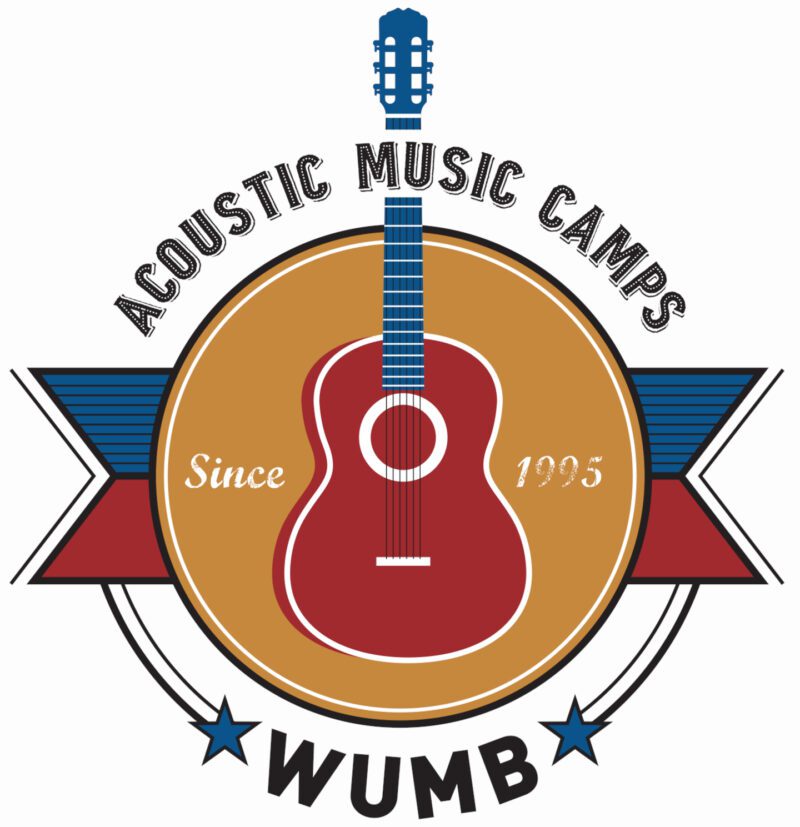Now Playing
Online Listening Help
WUMB's streaming service providers
Please scan the headings below to find suggestions for dealing with our players.
OUR NEW PLAYERS:
Our vendor of streaming media services, Streamguys, has developed a nifty player that works surprisingly well on current-generation computers running current generation browsers and players. It is built using HTML5 code, which doesn’t work on older machines or older browsers. Our suggestion is, if you either cannot connect at all, or after connection you experience unfortunate behavior from your machine, try upgrading your browser to one that can talk HTML5.
Older versions of Internet Explorer running on older operating systems like Vista and XP cannot be upgraded. In this case, you might try installing an alternative browser, such as Firefox or Chrome, which may be able to use the HTML5 player code from Streamguys.
ALTERNATIVE PROGRAMS:
Many alternative streaming receiver players are available, such as Windows Media Player, WinAmp, and the like. Most players provide a way for you to enter the Universal Resource Locator (URL) for a stream so that it can be found and played. Here is a URL for our stereo, high-quality stream that works in almost all cases: http://wumb.streamguys1.com/wumb919fast. You should be able to simply copy and paste it from this page right into the player’s “Play URL” window.
If this link works for you, but your equipment experiences audio dropouts or freezes up, try this one for our slower, lower-bandwidth, mono stream: http://wumb.streamguys1.com/wumb919.
There are also streaming players for the Mac platform, and listeners using these devices have reported that the direct links listed in the preceding paragraph are working for them as well.
STREAMING RECEIVERS:
Streaming media receivers, such as Grace, Roku, Sangean, Ocean, C Crane and the like do not “know”, on their own, the internet address of any stream. Each manufacturer maintains its own database of streams, and we have no control over any manufacturer’s database. Most of the manufacturers use their databases to steer users to streams they provide themselves, or ones they have agreed with other organizations to provide. Most of these devices provide a method for entering a URL. The URL to try is: http://wumb.streamguys1.com/wumb919fast. You should be able to simply copy and paste it from this page right into the player’s “Play URL” window.
If this link works for you, but your equipment experiences audio dropouts or freezes up, try this one for our slower, lower-bandwidth, mono stream: http://wumb.streamguys1.com/wumb919.
OTHER METHODS OF LISTENING THROUGH THE INTERNET:
We’ve found that simply entering the URLs above into a browser’s address window will frequently bring up an appropriate player and start the stream playing.
WE REALLY WANT TO HELP
After you try some of the suggestions we’ve made on this page, let us know how it worked for you. If you find a way to solve your problem, and you think you’ve come up with an idea other listeners might find useful, let us know here.
THANKS FOR LISTENING AND SUPPORTING WUMB
We hope you will consider becoming a member (if you’re not already one) to help support this service.