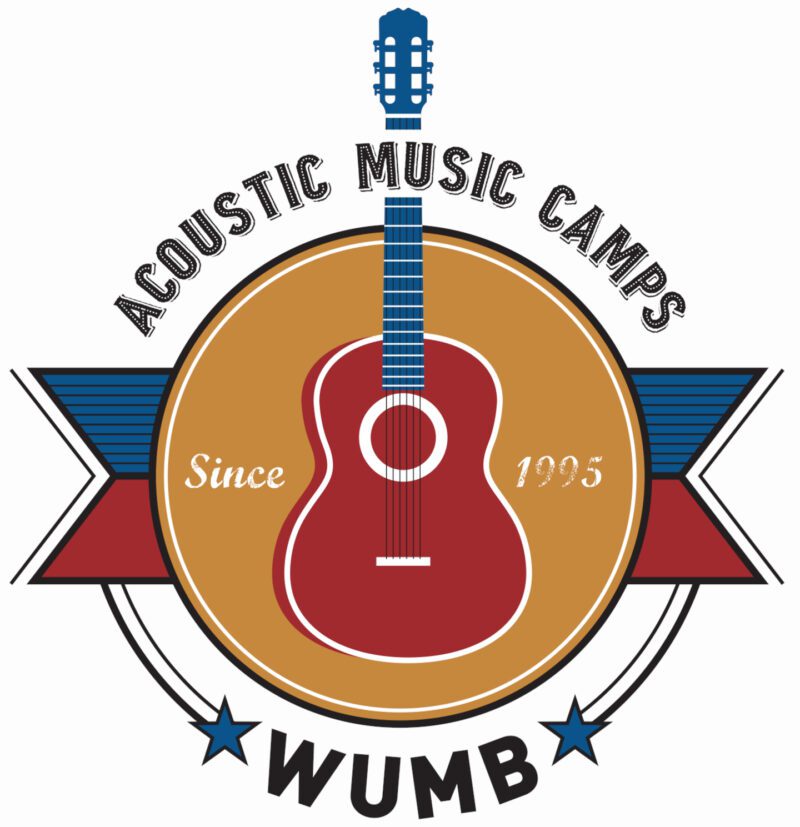Now Playing
News

Automatic Bill Pay through your bank
Did you know that you can donate by setting up automatic payments directly through your own bank? Most banks have an Automatic Bill Pay option where you simply schedule payments designating WUMB Radio as a recipient, and your bank will send the payments automatically.
Why is this a good option?
– This eliminates any credit card fees for the station.
– You never have to worry about updating your credit or debit card when it expires or changes.
– It’s automatic. Once you set it up, your bank does all the work.
– You don’t have to worry about stamps or envelopes. Your bank does it for you.
– You have control over when you want the funds to be sent from your account.
Monthly? Yearly? Quarterly? Biweekly? You can even set the date each month.
– You can upgrade or update your contribution at any time by contacting your bank.
How to set this up?
– Go to your bank website or local branch.
– Look for Online Bill Pay or ask for the Automatic Bill Pay option.
– Decide how much and how often.
– Use our information:
WUMB Radio / UMass Boston
100 Morrissey Blvd
Boston, MA 02125
Phone: 617-287-6902
Email: [email protected]
– You may use your WUMB Member Number in the Memo for easier reference.
Don’t have your Number? Please email or call the Membership Office: [email protected] or (617) 287-6902.
– That’s it!
**A check will automatically be sent by your bank to WUMB Radio according to the schedule you set up. Please be aware of your bank’s overdraft fees.**
Please feel free to contact the Membership Office if you have any questions at [email protected] or (617) 287-6902.
Thank you for your support of WUMB Radio!